hybrid backup
What is a hybrid backup?
A hybrid backup is typically when organizations use both on-premises storage and the public cloud as data backup destinations, depending on specific requirements and use cases. A hybrid backup can also involve backing up to a public cloud and a private cloud, but this approach is less common.
When planning or updating a data storage strategy and architecture, several conditions must be considered, including the following:
- Which data is more frequently used for business needs.
- Which data is less likely to be used.
- Which data will be needed in a disruptive event.
- How quickly data can be retrieved from a storage system or location.
A hybrid configuration of data backup and storage is one of many approaches worth considering. Hybrid backup is a blend of different backup and storage methodologies. The result is a backup configuration that can deliver data access quickly in an emergency and also provide a secure repository for all kinds of data, databases, virtual machines and applications.
One widely used hybrid configuration combines on-premises storage in the form of a network-attached storage (NAS) appliance with a cloud-based storage arrangement. The NAS device holds data that's likely to be needed for the business and in an emergency. Data stored in the NAS device can also be backed up to a cloud repository for short-, medium- and even long-term storage.
Data backed up to NAS can be automatically backed up to a cloud service as a secondary backup. Such an arrangement provides near-real-time data retrieval from the NAS, while the cloud provides an alternate arrangement. The speed of retrieval and restoration can differ significantly between the two storage methods.
How do hybrid backups work?
In its most basic form, a hybrid backup starts with the primary user application that requires something to be backed up. Depending on how important the data is and the likelihood that it will be needed again soon, the application handling storage and backup can send the data over a local area network (LAN), storage area network (SAN) or dedicated network to a local NAS device for rapid retrieval when needed.
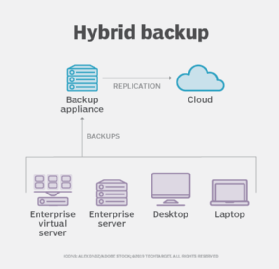
The user's storage application can also send a copy of the data being backed up to a cloud service, usually via the internet or a wide area network connection. Such a cloud is usually considered a public cloud, such as Amazon Web Services, Google Cloud and Microsoft Azure. Alternatively, data can be deployed in a public cloud service, a managed service provider or a user-deployed cloud arrangement, while it's backed up to a user's private cloud.
Further, the NAS device can serve as the routing point for data being sent to a cloud. As it receives data from the user system, it stores the data locally and sends it to a cloud service. This arrangement simplifies the hybrid backup process.
Hybrid backup planning considerations
The hybrid architecture selected must be based on a careful analysis of historic and anticipated data storage and recovery activities. Experience with the requirements of disaster recovery (DR) should also be considered. In addition to potential investments in hardware, software and network connectivity, users must also be aware of costs associated with a cloud backup arrangement, such as storage capacity, data retrieval and storage networking fees, as well as geographic adjustments and cloud departure fees.
If an organization is considering migrating its existing on-premises storage architecture to a more full-featured, secure and survivable arrangement, a hybrid configuration makes sense. It can be designed in phases where certain data is sent to a storage platform, such as a NAS appliance. A subsequent phase uses cloud storage where the NAS captures data backups and selectively routes them to the cloud service.
An important consideration is the network resources used to transport data from its origination to its backup location. If this is done locally using a SAN or LAN, the speed can be fast -- gigabytes per second. Data from the NAS can be retrieved almost instantly and returned to production systems. If a cloud service is used, the speed of retrieval and recovery can be somewhat slower due to bandwidth restrictions. Metrics such as a recovery time objective (RTO) must be factored in to decisions on storage location and method.
Benefits of hybrid backups
The following examples are benefits of using a hybrid backup arrangement:
- Data protection. Cloud backups can protect data in case of a ransomware attack. While short-term data stored on a NAS might be locked during such an attack, data backed up to a cloud isn't likely to be affected and can be subsequently retrieved.
- Disaster recovery. DR activities can be implemented using hybrid backups for rapid recovery of local mission-critical files. If local storage is disabled, the same resources can be retrieved from the cloud.
- Workload management. Movement of workloads -- located in containers, for example -- can be facilitated between hybrid clouds using public and private approaches, based on operational requirements.
- Additional storage. Users who already have a private hybrid cloud but need more storage space can use public clouds and save money in the process.
- Scalability. Users can have increased scalability and agility with hybrid arrangements, while also keeping costs under control. Moving some data to the cloud and keeping other key data on premises provides savings because it reduces the amount of on-premises storage equipment, floor space and possibly staff members needed in the data center.
Figure 2 provides a side-by-side comparison of public, private and hybrid cloud arrangements based on several important criteria.
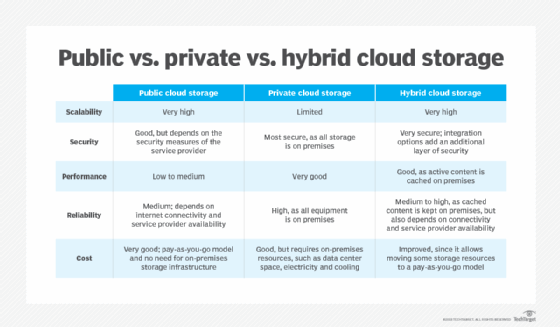
Limitations of hybrid backups
Hybrid clouds are often considered an excellent balance of local backups and cloud technology. However, as with any cloud backup approach, configuration factors can cause complications and must be considered before moving forward. They include the following:
- Cost. Implementing and managing a complex hybrid backup arrangement can incur costs both upfront and over time, as management is an ongoing effort.
- Network bandwidth. Bandwidth requirements are a key consideration that can inhibit performance when not properly addressed.
- Scalability. Organizations must implement tools as part of their hybrid backup arrangements that allow for scalability. Otherwise, it will prove difficult to grow in the long run.
- Ease of migration. Cloud vendors offer different tools with features that aren't always compatible with other vendors' tools. This can make migration challenging.
- Data security. When implementing hybrid backup, an organization must identify data that's important or confidential and needs extra security measures. Then, it must find the data security approach that's a good fit for the organization and the data.
- Storage data capacity. The amount of storage capacity needed must be determined upfront so that organizations don't run short of storage.
- Recovery time objectives. Organizations should set their own RTOs that must be met when restoring their hybrid backup system after a disruption or outage. Meeting these RTOs can be challenging.
- Managing multiple vendors. Managing tools from multiple vendors within a single hybrid backup arrangement can make it difficult to see how each tool is performing. When there are problems, it can be difficult to identify which tool is causing the issue.
Any of these criteria can have a negative effect on the overall storage architecture, which is why data backup and storage policies should be implemented. A data lifecycle management policy can be even more important, as it specifies the characteristics of all types of data, from creation to storage to destruction.
Hybrid vs. cloud backups: Key differences and considerations
Figure 2 delineates how hybrid clouds compare with public and private clouds. Interestingly, hybrid backup configurations can include cloud and noncloud storage elements, as seen in Figure 1. Cloud backups can be deployed to a single cloud or multi-cloud environment, depending on user requirements.
Hybrid clouds can also be either heterogeneous or homogeneous. The former employs multiple cloud storage options from different vendors. The latter is typically a package from a single vendor that bundles one or more clouds, plus additional technology -- such as NAS appliances or security software -- that facilitates ease of administration, monitoring, security and DR.
Homogeneous clouds are generally easier to manage because the user is dealing with only one vendor. Conversely, this same benefit can be a limitation if it causes vendor lock-in, which can make it difficult and costly to leave that vendor.
Heterogeneous clouds can be more challenging to build. However, because no single vendor is used, organizations have greater control over their decisions regarding cloud vendors, backup architectures and the services used.
What is a hybrid backup platform?
A hybrid backup platform combines on-premises backup infrastructure with cloud-based backup. Data is backed up locally to an on-site appliance or server, which provides fast backup and restore capabilities. Simultaneously, a copy of the backup data is sent to a cloud-based storage service or infrastructure, often located off site or in a remote data center.
Hybrid backup platforms are built with features that meet the needs of enterprises, such as data privacy and DR measures. Since they support complex architecture, they're ideal for the scalability and data protection needs of larger enterprises. Small businesses typically use simpler cloud backup architecture that's less expensive and resource-intensive.
Organizations also have their own data storage requirements. An enterprise requiring high storage capacity and in different locations would benefit from a hybrid backup platform offering unlimited storage capacity as well as multiple server locations around the globe. Having server locations in different countries means more flexibility in terms of where data can be housed.
Examples of hybrid backup vendors include Acronis, Azure Backup, BigMind, Carbonite, IDrive, Veeam and Zoolz.
Which backup strategy is right for you?
The backup process should be defined with policies and procedures. Choosing the right backup strategy is part of these policies and procedures. A data lifecycle management policy and data management policy can also specify one or more backup strategies.
Companion strategies should address retrieving, recovering and reconstituting backed-up data so that it can be put into production. Overall, a backup strategy must address a range of issues, including local backups, access to remote servers, regulatory and standards compliance, data protection measures, and support for business continuity. Hybrid backup has been shown to be cost-effective, secure, flexible and easy to manage in all these areas.
Hybrid backup is an effective and proactive way to prevent data loss. Since threats that could lead to data loss continue to evolve, enterprises need to be aware of the various types of threats that can lead to data loss.





