Open Document Format (ODF)
What is Open Document Format (ODF)?
The Open Document Format (ODF) is a zip-compressed, Extensible Markup Language (XML)-based, Open Source file format for saving and exchanging text, spreadsheets, charts, graphics and presentations. Files saved under ODF, termed OpenDocuments, have easily recognizable extensions, similar to Microsoft's proprietary .doc or .xls. The goal of ODF is to provide an open standard for data storage that transcends proprietary vendor formats and lets any software tool conforming to the standard access and handle ODF-based data.
ODF was formally known as the Open Document Format for Office Applications. Sun Microsystems developed the format for its StarOffice suite of office tools, originally naming it OpenOffice.org XML. ODF was later adopted for free open source tools, including OpenOffice and LibreOffice.
Today, a technical committee in the Organization for the Advancement of Structured Information Standards (OASIS) consortium supports and maintains ODF. It's also underwritten as an International Organization for Standardization/International Electrotechnical Commission standard known as ISO/IEC 26300 – Open Document Format for Office Applications (OpenDocument).
The OASIS and ISO/IEC versions of the ODF standard are different. The latest versions of the ODF standard are ISO/IEC 26300-1:2015 and the OASIS ODF standard version 1.3 (January 2020).

What is ODF used for?
ODF is a standardized format used to store various types of data, such as documents and spreadsheets. There are two important attributes to consider:
- The format is supported and maintained as an international standard, so international standards bodies have reviewed and agreed on a uniform document file format and content.
- The standard is open source, so it's free and available to any software developer who wants to support ODF in their software products.
The key purpose of such an endeavor is interoperability. By building and providing office productivity software based on a standardized, open source format, the data created by one productivity software package can be seamlessly opened, modified and resaved by any other productivity software that adheres to the standard.
In contrast, proprietary formats -- such as traditional Microsoft Office .doc -- are designed to be supported only by the specific software vendor that created the format through that vendor's own tools. The vendor has a monopoly on the data and the tools. Try opening and editing a Microsoft Word .docx file without the Microsoft Office suite. Consequently, software users often pay a premium for the proprietary tools and live with vendor product limitations.
By creating a competitive open format standard, OASIS and ISO/IEC are positioned to drive competition in office productivity tools. This can lower costs for individual and enterprise users; for example, OpenOffice is free. It also facilitates new productivity features and functionality while still ensuring file interoperability.
What are ODF extensions?
Filename extensions are simply tags appended to a filename and used to designate specific categories or types of data contained within the file. Filename extensions help software sort files and can help the software understand the type of file data that is being opened and read.
Extensions are throwbacks to legacy 8.3 file naming conventions used under Microsoft DOS. While eight-character filename size limits have long since been replaced with more advanced modern file systems under Windows operating systems, the file extension continues to use three or four characters to designate the file type.
Today, there are hundreds of recognized filename extensions attributed to almost any conceivable type of file and software application. For office applications, the most familiar filename extensions in text documents are .doc or .docx used with Microsoft Office document files.
The ODF specification employs a series of default filename extensions including the following:
- .odt and .fodt for word processing text documents.
- .ods and .fods for spreadsheets.
- .odp and .fodp for presentations.
- .odg and .fodg for graphics.
- .odf for formulas and mathematical equations.
The od in each extension stands for open document. The t, s, p, g and f represent text, spreadsheet, presentation, graphics, and formula data, respectively. The f in extensions such as .fodt means flat XML, meaning the XML file content is not nested. Otherwise there's no fundamental difference between extensions without or with the f.
Although filename extensions aren't essential to any file, extensions are typically useful and appended by default through the software that creates those files. For example, if a user writes and saves a document in OpenOffice, the software will typically attempt to append a .odt extension to the filename.
Users often opt to omit a filename extension but doing so has no real benefit and can make the file harder for other users and software tools to find and recognize. Similarly, users often choose to append a custom filename extension, but this, too, has limited usefulness unless well-considered extension labels are used.
What applications support ODF?
Numerous office productivity tools support ODF:
- Calligra Suite.
- Google Drive, which converts .odt, .ods and .odp files to Google Docs, Sheets, and Slides.
- LibreOffice.
- Microsoft Office (2021 and later).
- OpenOffice.
- Planamesa NeoOffice for the Mac.
Note that ODF support doesn't guarantee complete interoperability of file data. An ODF file created in one productivity tool using certain features and functionality built into that tool and then opened in another tool without equivalent features and functionality, may not be visible or editable in the way the user expects.
Similarly, if an ODF file is saved in a tool that lacks some features and functionality of the file's originating tool, the saved file might omit unsupported data elements. It's important to check compatibility between two tools even when both support ODF.
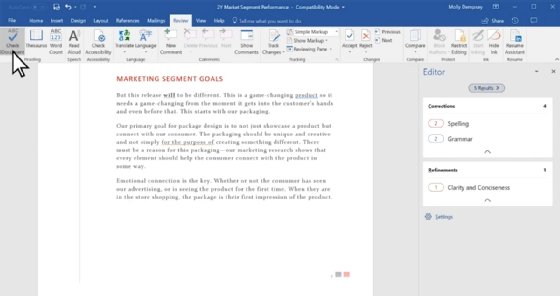
How do ODF files work in Microsoft Word?
Microsoft still holds the majority of the office productivity tools market. It has long resisted support for open formats such as ODF, instead relying on an Open XML translator to convert ODF files to and from Office equivalent formats.
However, Microsoft finally added support for ODF version 1.3 in June of 2021. Support became available in Office LTSC 2021 and subscription-based Microsoft 365 implementations of the Office 2021 release.
To verify ODF support in Office, simply open a new document in Word, select Save As, pick a location, and then open the File Type dropdown menu. One of the File Type entries should include Open Document Format. Then close the Save As dialog; it's not necessary to save anything to verify ODF support.
Learn about alternatives to Microsoft Office that might be worth considering for enterprise use.






