12 top HR software and tool options to consider in 2024
To help you whittle your HR software shortlist, learn the pros and cons of some top vendors and tools and get buying tips to ensure your purchase is a success.
Researching the HR software market is a daunting task due to the vast array of options. The key to success is understanding your company's specific needs and how well a particular software option addresses those.
The vendors included in this list are 12 of the top HR software options. Each offers comprehensive human capital management suites that are suitable for both mid-market and large organizations that prefer an all-in-one system. The software options mentioned here include modules such as core HR (employee records, payroll and benefits), talent management (recruiting, learning, performance, compensation management and succession planning) and other essential HR tools. However, some may rely on third parties for certain functionalities, such as payroll. All the systems are delivered in the cloud via software as a service.
The author selected these HR tools using the author's personal experience with various HR platforms as well as vendor websites and sources such as Capterra, G2, People Managing People and Forbes. The products are listed in alphabetical order.
ADP Workforce Now
ADP was founded in 1949 and is best known as a payroll provider, but it also sells a comprehensive human resource information system that offers a full suite of functions. ADP caters to all business sizes, from the very small all the way to multinational conglomerates. It also offers a service that allows you to outsource payroll processing to ADP payroll specialists.
Pros:
- For companies with offices in the United States and Canada, ADP offers a cross-border system that allows you to store all employee records in one database. The data is easily accessible for reporting, viewing and managing workflow approvals.
- It has decades of experience in the payroll field.
- It has done a good job of building software that is easy to use for employees, managers and HR.
- There is a marketplace of certified partner applications that you can integrate with ADP Workforce Now to supplement its functions.
- A drag-and-drop reporting tool simplifies the process of creating new reports.
Cons:
- When first looking at the ADP website, you may find that it's not easy to identify which product is right for your company.
- ADP has made progress in making a staging and test environment available to customers but does not yet offer it as a standard feature like many HR software providers do.
- The software is not as feature-rich as products from some of the other vendors on the list.
- ADP still operates based on country, so customer touchpoints such as sales, professional services and technical support are not integrated.
Why you should consider ADP Workforce Now:
- ADP has invested heavily in Workforce Now over the past few years.
- It is a stable company with a proven track record.
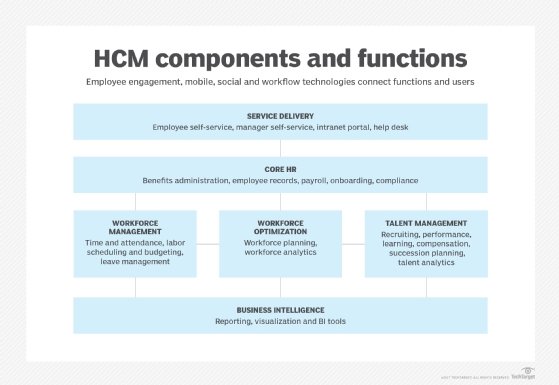
BambooHR
BambooHR is a popular HR system for small to mid-sized companies. The vendor continues to add new functionality, including features to support employees from hire to retire. BambooHR is available for use in multiple countries, but some features are only available in the U.S., such as payroll and benefits. The main selling point for BambooHR is its easy-to-use interface.
Pros:
- The user interface is appealing and requires little to no training for employees.
- System administrators will find the application easy to manage.
- Technical support is very responsive and helpful.
- Sign-up is easy and the contract is month-to-month, so companies don't have to make long-term commitments.
Cons:
- The product's simplicity may prevent you from doing exactly what you want with the software.
- Payroll and benefits are only available for American employees.
- Users typically can't edit BambooHR's standard reports.
- Some features that would be helpful for the HR team are only available for system administrators.
Why you should consider BambooHR:
- Ease of use is a key consideration, especially for smaller companies.
- The software offers the features most commonly required by employees, managers and HR.
- The pricing is lower than competitors' offerings.
- Companies can easily end their contracts if needed.
Ceridian Dayforce
The Dayforce suite competes directly with ADP Workforce Now, especially in payroll and benefits administration. Ceridian has offered a payroll system that supports multiple countries for many years now, continues to seek input from customers on how to improve the platform and has invested heavily in adding support for additional countries.
Pros:
- Dayforce Wallet eliminates the long-held requirement to be paid on a regular schedule. With Wallet, employees can receive their pay a little at a time throughout the pay cycle, based on their organization's rules.
- Ceridian has perfected the process of refreshing your staging and test environment.
- The software is not overly complex to administer after go-live.
- Payroll integrates well with Dayforce's time and attendance functions and simplifies making last-minute adjustments.
- The Dayforce Hub provides employees with a personalized landing page where HR can share important information and links with employees.
Cons:
- The user interface is not as appealing as those of other vendors.
- The security model can be confusing, which is in part caused by Ceridian using common HR language, such as "department" or "division," in a nonstandard manner. On the other hand, it's easy to make minor adjustments to security roles.
- The platform does not offer the same depth of functionality as some others listed here.
Why you should consider Ceridian Dayforce:
- Payroll module supports last-minute changes with ease.
- It has an integrated platform.
- Refreshing the test and staging area is easy.
Gusto
Gusto is a full-service HR system for small to medium-sized companies. Gusto also offers payroll and benefits support. The company was founded in 2011 and the software is currently designed for American employees.
Pros:
- The system is designed for small to mid-sized companies.
- The software covers the entire employee lifecycle.
- Gusto has won multiple awards for its product.
- The software includes features for managing contractors.
- Most features are available without additional fees.
Cons:
- The software currently only supports American employees.
- Gusto does not offer the depth of features and services that larger vendors offer.
- Live 24/7 support is not available.
Why you should consider Gusto:
- Gusto is particularly well-suited for SMBs looking for easy-to-use software.
- The company offers various integrations, including discounts for some vendors.
- The software is end-to-end, which eliminates the need for users to go from one system to another.
HiBob
HiBob, also known simply as Bob, is end-to-end global HR software. The company was founded in 2015, and the software is known for its engaging user interface.
HiBob does not offer payroll or benefits software but does offer pre-built integration with leading global payroll providers. In addition to HR functionality, the system also includes employee surveys and a tool for employees to raise concerns anonymously.
Pros:
- The system supports employees from different countries.
- The system includes a sandbox or test environment so you can test changes without affecting your production environment.
- The application was built from the ground up, resulting in a consistent look and feel.
- The company continues to receive new funding, so it will be able to expand on current functionality.
- The system comes with pre-built integrations with many complementary applications.
Cons:
- The software does not include payroll, benefits, or talent acquisition modules.
- Its relatively new status in the global HR market may result in less functionality than some of the more established vendors.
- HiBob only offers a support portal or email support.
Why you should consider HiBob:
- The software is designed for global companies and users can customize features like holiday calendars, currencies and policies.
- The company focuses on its core business and integrates with other vendors to round out its functionality, such as payroll.
- Other features, such as surveys, are available if needed.
Oracle Cloud HCM
Oracle built Oracle Cloud HCM internally, rather than through acquisitions, which allows for a consistent look and feel for both employees and HR administrators. Like SAP, Oracle is a dominant player in the software industry, with significant financial resources to continue investing in HR software. As with SAP, Oracle offers a full suite of functions in a highly configurable system.
Pros:
- You can configure the software to support complex business rules.
- Many training options are available for free to customers.
- The software is built with a responsive web design, eliminating the need to install apps on mobile devices.
- Oracle offers additional cloud products you can use to manage all aspects of your business, such as HR helpdesk software and ERP, that are integrated well with the HCM.
- AI features can help end users quickly accomplish tasks, such as writing performance management feedback or creating a survey.
Cons:
- Reporting can be complex, and knowing SQL is recommended for advanced reporting.
- Configuration changes can be complicated and may present a steep learning curve for new system administrators.
- The file format for data uploads is not intuitive and adds complexity when migrating data.
- Department names must be unique, which can present a challenge when you have multiple operating groups with similar departments, such as finance.
Why you should consider Oracle Cloud HCM:
- Oracle has the funds to continue investing in the HCM suite and related HR tools.
- The system is very configurable.
- A full suite of integrated modules is available to support other business needs.
Paycom
Paycom was founded in 1998 as a payroll service provider and began adding HR functionality in 2001.
The company continues to add features that simplify the payroll process and give employees more control over when they are paid. Paycom supports a global workforce, but not all features are available globally.
Pros:
- The software focuses on reducing payroll processing time.
- The software includes the most common HR features alongside payroll.
- The company's Beti product enables employees in North America to do their own payroll, though approval is required.
- Employees can choose when they are paid instead of waiting for payday.
Cons:
- Not all features are supported globally.
- Paycom does not offer some modules that are available from competitors, such as compensation management or surveys.
- The company website is not always clear about which features are available outside the U.S.
Why you should consider Paycom:
- The company offers innovative payroll options, such as allowing employees to do their own payroll processing.
- Paycom includes many common HR features, such as core HR functions, benefits and talent acquisition.
- The company is well-established in the payroll and HR industry.
- Paycom was built internally rather than growing through acquisitions.
Paycor
Paycor offers a suite of HR features to automate the entire HR process, including a pulse survey tool to keep in touch with employees and build employee engagement. While Paycor supports large enterprises (often defined as companies with 1,000 or more employees), most of its installed base is at smaller organizations. The HR software is tailored to work in seven verticals, such as healthcare, manufacturing and nonprofits. Paycor focuses on American organizations with full payroll and government reporting features.
Pros:
- It has a full suite of modules to support the HR team, payroll and employees.
- The software was built entirely by Paycor and therefore has a consolidated database.
- Simple configuration options make it easier to maintain the system as changes are required.
- Offerings are tailored to customer size and vertical.
- Reporting pulls data from a single database and allows you to quickly drill into the data behind charts and graphs.
Cons:
- It only targets customers with employees in the U.S.
- It has fewer configuration options than some other vendors on the list.
- While Paycor offers many modules and features, its offering is not as comprehensive as the larger vendors'.
Why you should consider Paycor:
- It's an all-in-one system that could meet your payroll and HR needs.
- Midsized businesses with less-complex requirements can avoid the challenges of administering one of the larger systems.
- You can integrate third-party software to fill gaps in functionality if needed.
Paylocity
Paylocity was founded in 1997 as a payroll company and later expanded its product to include workforce management and HR functionality. The software includes features to support a global workforce, but payroll is provided by a third party outside the U.S.
From an HR perspective, the software includes features to support the full lifecycle of an employee, including compensation management, learning and performance management.
Pros:
- The company has a long history in payroll and HR.
- Employees can choose when they will be paid instead of having to wait for the company's pay date.
- The software covers every stage of an employee's time with the company.
- The software includes employee engagement tools, including rewards and recognition.
Cons:
- While the software includes features to support a global workforce, the company website is geared toward American companies and some features are specific to the U.S.
- Payroll for regions outside of the U.S. is done by a third party.
- Standard reports may include merged cells, which can be inconvenient when sorting data in the spreadsheet or performing other actions.
Why you should consider Paylocity:
- The software includes many HR and related features to support employees, managers and HR staff.
- The software also includes ways to help build employee engagement.
- Paylocity has a long history in the industry and continues to invest in its platform.
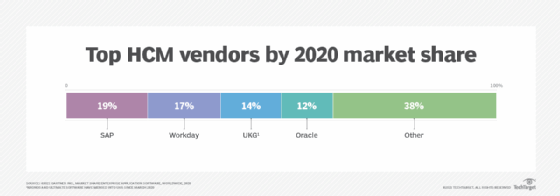
SAP SuccessFactors Human Experience Management (HXM) Suite
SAP SuccessFactors was a major player in the early days of SaaS HCM. Following its acquisition by SAP in 2012, SuccessFactors benefitted from renewed investment because it became SAP's main HR offering, replacing an on-premises system. SAP SuccessFactors HXM is a highly configurable, comprehensive suite. Users see a consistent look and feel, which is important since many of SuccessFactors' modules were acquired over time.
Pros:
- The comprehensive system covers everything companies need from an HR perspective.
- It offers advanced reporting.
- SAP is committed to continued investment and innovation to improve the software.
- It has an appealing look and feel.
- It supports country-specific languages and payroll rules for many countries around the world.
- SAP has recently added AI functionality to the SuccessFactors platform.
Cons:
- Many modules were acquired and only partially integrated. While most of this is hidden from users, the system administrator will have to learn how to use different systems when making configuration and permission changes.
- As with any highly configurable HR application, it can be more challenging to make configuration changes.
- When using acquired modules, the data is stored in multiple databases, which makes reporting more challenging.
Why you should consider SAP SuccessFactors HXM:
- The product is offered by one of the biggest software vendors in the world, which has the resources to continue investing in the software.
- The system is highly configurable, which makes it possible to meet complex business needs. There are features that cater to the needs of global companies.
UKG Pro
UKG was formed by the merger of Ultimate Software and Kronos in April 2020. While there was some functional overlap, the addition of Kronos' Time and Attendance features to Ultimate's HR software has provided the combined company with a solid feature set. However, because of the merger, there are two databases, one to store time and attendance data and one for all other employee data. UKG continues to be one of the top-performing HR software vendors, and as it continues to integrate the two product lines, the offering should only improve. It also recently acquired Immedis, a global payroll provider with support for over 160 companies.
Pros:
- The combined company offers a comprehensive HR system with advanced timesheet functionality from the Kronos side of the merger.
- Transferring time and attendance data from one system to the other has been simplified.
- The interface is user-friendly.
- UKG continues to invest heavily in new features, such as AI and machine learning.
- The software can be configured to meet unique business needs.
Cons:
- Data is split between two databases.
- Configuration changes have to be made in two systems.
- While the software supports many languages, it does not have the same breadth as products from some of the other large vendors.
- The training provided by UKG is still housed in two different locations.
- The integration of the new payroll system may cause disruptions for existing customers.
Why you should consider UKG:
- It includes a full suite of HR functions.
- It offers an advanced time-tracking application.
- It has a modern user interface.
Workday Human Capital Management
Workday was founded in 2005 with the goal of building a cloud-based HR and finance system. One of the founders previously started PeopleSoft in 1987, which went on to become one of the top-rated on-premises HR systems. Workday's HCM system serves a global customer base with feature-rich applications. Like Oracle and SAP, Workday's HR software provides an end-to-end system for companies looking to automate the whole employee lifecycle, including payroll.
Pros:
- It includes a full suite of HR functions.
- Flexible configuration options enable companies to meet global needs.
- The company continues to invest in AI and ML.
- Reporting and analytics features are top-rated.
- Workday built its system from the ground up, providing users with a consistent look and feel, a single database and one security model.
- Other departments such as finance can also use Workday.
Cons:
- The learning management system requires continued investment to compete on an equal footing with competitors.
- Workday continues to build up its presence in the Asia-Pacific region, which had been lacking, both in terms of internationalizing the software itself and building a network of certified partners.
- The user interface feels out of date compared to some competitors.
Why you should consider Workday Human Capital Management:
- It offers leadership with a long history of success in HR software.
- A large installed base will ensure the company has the funds to continue investing in new, innovative software.
- The system was built internally rather than through acquisitions.
- The company has an impressive customer list.
HR software buying tips
HR software selection and implementation is a large undertaking that involves a substantial commitment in resources by an organization. Early in the project, you will want to consider the following points to validate your needs, build a business case and zero in on the right vendors:
- Build a requirements document and ask for input from stakeholders, such as leaders in finance, payroll, HR and IT.
- Understand your budget, both for annual software licenses and the implementation itself. Also consider how much it will cost to implement features in the future that were not included in the initial implementation.
- Form a project team that includes members from key stakeholder groups, such as HR, IT, finance and legal.
- Before scheduling a demo, make sure the vendors know what your needs are and what is most important to your organization.
- Make sure all members of the project team attend demos and take notes.
- Keep in mind that the more expensive applications often include higher implementation and consulting fees.
Features to look for when buying HR software
When evaluating vendors, it's important to remember that each module in a suite may not be as feature-rich as the other modules. In other words, each module of the suite might not be equally strong. For example, one vendor may emphasize the recruiting function, while another focuses on performance management. Some vendors may have acquired other vendors to enhance their own HR software offerings, which can lead to differences in the user experience from one module to the next.
While each company is unique, when it comes to buying HR software, you may want to consider the following points:
- Whether the application supports each region where you have employees. That means, for example, ensuring the user interface is translated into local languages and payroll adheres to local tax laws.
- Reporting and dashboards continue to gain in importance. Take a close look at the product's standard reports and dashboards and try to understand how easy or difficult it will be to build your own.
- You may require integrations with other applications that rely on your current HR software. This may be payroll, finance or other systems managed by IT.
- Mobile features are important. Determine if an app is required to access the HR software remotely and whether it supports the types of devices used in your organization.
- Consider whether the software has enough breadth to support your organization as it grows.
- Determine if the vendor has integrated AI features into the software and ask about its plans for the future.
- Find out if the software was built by one company, if it was created through acquisitions, or if third-party partners are included in the software. Often, a software built by one company has one database and a consistent look and feel, while software built through acquisitions can include more than one database, have an inconsistent user interface and require system administrators to make changes in multiple places. Third-party software may require an additional contract and multiple technical support teams, and it may bring integration challenges.
Eric St-Jean is an independent consultant with a particular focus on HR technology, project management and Microsoft Excel training and automation. He writes about numerous business and technology areas.






