VMware desktop software and virtualization
Top Stories
-
Tip
25 Jul 2022
Learn how to use VMware's OS Optimization Tool
Background features and processes can often take up precious OS resources. With VMware's OS Optimization Tool, you can run analysis and create optimization templates. Continue Reading
-
Tip
20 Jan 2022

Fixing VMware Horizon disk latency and other resource issues
When users in a VMware Horizon environment run into performance issues, IT should look into the resource consumption, including disk CPU, to find the root cause and address it. Continue Reading
-
Definition
28 Feb 2024
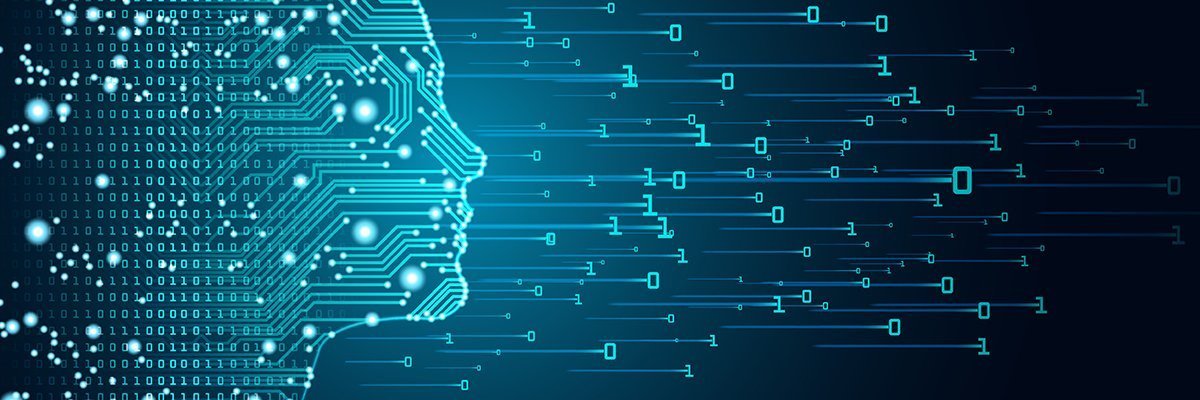
desktop virtualization
Desktop virtualization is the concept of isolating a logical operating system (OS) instance from the client used to access it. Continue Reading
-
Definition
12 Jul 2023

Windows containers
Windows containers provide abstracted, isolated, lightweight and portable operating environments for application development on a single system. Continue Reading
-
Definition
07 Mar 2023

virtual server
A virtual server, also known as a virtual machine (VM), is a partitioned space inside a real server and is transparent to users, replicating the functionality of a dedicated physical server. Continue Reading
-
Definition
14 Feb 2023

personal computer (PC)
A personal computer (PC) is a microcomputer designed for use by one person at a time. Continue Reading
-
Definition
08 Dec 2022

virtualization architecture
A virtualization architecture is a conceptual model of a virtual infrastructure that is most frequently applied in cloud computing. Continue Reading
-
Definition
02 Aug 2022

VMware ESXi
VMware ESXi, also called VMware ESXi Server, is a bare-metal hypervisor developed by VMware for vSphere. Continue Reading
-
Definition
29 Jul 2022

VMware vSAN
VMware vSAN is an enterprise storage virtualization software that supports hyper-converged infrastructure (HCI). Continue Reading
-
Tip
25 Jul 2022
Learn how to use VMware's OS Optimization Tool
Background features and processes can often take up precious OS resources. With VMware's OS Optimization Tool, you can run analysis and create optimization templates. Continue Reading
-
Definition
19 Jul 2022

purple screen of death (PSOD)
A purple screen of death (PSOD) is a diagnostic screen with white type on a purple background that's displayed when the VMkernel of a VMware ESXi host experiences a critical error, becomes inoperative and terminates any virtual machines (VMs) that are running. Continue Reading
-
Tip
20 Jan 2022

Fixing VMware Horizon disk latency and other resource issues
When users in a VMware Horizon environment run into performance issues, IT should look into the resource consumption, including disk CPU, to find the root cause and address it. Continue Reading
-
Tip
05 Nov 2021
Options for VMware printing management in the enterprise
Organizations that run VMware Horizon need to factor in printer management to their overall IT strategy. They should learn features such as VMware Integrated Printing policy. Continue Reading
-
Definition
18 Oct 2021

VMware Workspace ONE
VMware Workspace ONE is a management platform that allows IT administrators to centrally control end users' mobile devices and cloud-hosted virtual desktops and applications from the cloud or from an on-premises deployment. Continue Reading
-
Definition
15 Oct 2021

VMware Horizon Client
VMware Horizon Client is software that establishes a connection between endpoint devices and Horizon View virtual desktops and applications. Continue Reading
-
Tip
29 Jul 2021
Learn how to use VMware's Workstation clone VM feature
You can create linked and full clones with VMware Workstation's new VM clone wizard, but you should first understand their use cases and how to create either clone with the wizard. Continue Reading
-
Tip
19 Jul 2021
Dive into the latest features for VMware Instant Clones
Instant Clone technology helps admins quickly copy VMs. VMware grows Instant Clone support but removes SID needs and deprecates Linked Clones in Horizon 2006. Continue Reading
-
Tip
22 Jun 2021
VMware Workstation 16 Pro requirements and installation
VMware Workstation can help consolidate hardware and run multiple OSes on a single VM, but your system must meet a few requirements prior to installation. Continue Reading
-
Tip
03 Jun 2021
VMware Horizon 2006 depreciates vSAN, enhances Instant Clone
VMware's decision to depreciate vSAN in its latest Horizon update might outweigh the enhancements, such as full Instant Clone availability and Storage Accelerator cache size increase. Continue Reading
-
Tip
16 Dec 2020
Ensure VMware third-party support with the vendor's APIs
Admins can ensure third-party tools are VMware-compatible through the SDK and API Support program, which offers APIs that integrate third-party products with VMware environments. Continue Reading
-
Tip
22 Jul 2020
Azure VMware Solution next gen offers easier migrations
VMware and Microsoft's partnership presents the next evolution of their Azure-VMware integration, which offers the ability to migrate VMware environments to the Azure platform. Continue Reading
-
Tip
20 Jul 2020
Introducing VMware vSphere 7 features, updates
The latest update to vSphere offers several improvements to key VMware features, such as vSAN and DRS, and integrated Kubernetes. Continue Reading
-
Tip
30 Jun 2020
Evaluate VMware Workstation vs. Fusion for your OS
VMware offers two desktop virtualization options: Workstation, for Linux and Windows OSes, and Fusion, for MacOS. Learn the differences between the two offerings. Continue Reading
-
Tip
18 May 2020
Top considerations for VMware GPU virtualization
Virtualizing GPUs is not easy without the proper considerations. In VMware environments, admins should consider licensing, resource requirements and hardware capabilities. Continue Reading
-
Feature
21 Apr 2020
VMware Horizon 7 requirements, features and troubleshooting
If you're considering VMware Horizon for your remote desktop needs, review its deployment requirements, current features and common issues you might face first. Continue Reading
-
Tip
13 Mar 2020
VMware pitches in on Workspace ONE UEM
VMware and Microsoft came together in 2019 to streamline endpoint management and create a single unified endpoint management product, Workspace ONE UEM. Continue Reading
-
Tip
11 Feb 2020
Build your own at-home NSX VMware Workstation lab
Create an at-home NSX test lab by running the software on VMware Workstation. Learn the ins and outs of this technology to make it simple and cut costs. Continue Reading
-
Feature
31 Jan 2020
Master VMware templates for VM creation and management
Admins who use vSphere and VM templates can improve VM operations and increase data center efficiency through configuration and management best practices. Continue Reading
-
Tip
10 Jan 2020
Compare vCenter Foundation vs. Standard before implementing
VMware's vCenter software comes in two different versions: Foundation and Standard. Both enable SMBs to create hosts and VMs, but Standard offers more features, such as DRS. Continue Reading
-
Tip
17 Dec 2019
How to connect VMware Workstation virtual machines to the Internet
Learn how to configure VMware Workstation virtual networks, including connecting guest virtual machines to the Internet, use the Virtual Network Editor and more. Continue Reading
-
Definition
03 Dec 2019

VMware
VMware is a virtualization and cloud computing software provider based in Palo Alto, Calif. Continue Reading
-
Feature
21 Oct 2019
What's the difference between VMware vCenter and vSphere?
VMware Certified Instructor Rob Bastiaansen addresses the difference between VMware vSphere and vCenter, and where in the mix the ESXi hypervisor fits. Continue Reading
-
Tip
10 Oct 2019
VMware Horizon requirements for a VDI cloud deployment
Before you use Horizon in the cloud, you must configure AD, connect Horizon to your IaaS, set up a user access gateway and assign admin roles. Continue Reading
-
Tip
20 Sep 2019
Compare VMware Horizon cloud vs. on-premises
VMware Horizon runs in on-premises, public cloud and hybrid cloud environments. Each scenario presents different drawbacks, benefits and costs for customers. Continue Reading
-
News
08 Aug 2019
VMware HCX updates aim to simplify workload migration
The latest version of VMware HCX was designed to simplify workload migration and includes non-vSphere to vSphere migration and large-scale bulk migration. Continue Reading
-
Tip
31 Jul 2019

Top 25 VMware ESXi commands
This VMware ESXi command line cheat sheet is a must-have resource for IT professionals who maintain and troubleshoot ESXi. Continue Reading
-
News
29 Apr 2019

VMware Cloud on Dell EMC bridges on-premises infrastructure
VMware's new cloud service enables corporate users to deploy and manage on-premises environments in both their core data centers and edge locations. Continue Reading
-
Tip
27 Mar 2019
VMware vSAN and HCI offer secure shared storage for VMs
Coupling vSAN's all-flash storage features and vSphere availability support with HCI can lead to better resource utilization and workload performance. Continue Reading
-
Tip
14 Feb 2019
VMware Workstation 15's built-in REST API eases VM automation
You can use Workstation 15's new REST API to automate VM tasks. Simply enable the GUI and sort tasks with a PowerShell script using either the get or put method. Continue Reading
-
Feature
04 Dec 2018
VMware news in 2018: Acquisitions, partnerships and more
VMware acquisitions and partnerships led a year of VMware news, including the addition of CloudHealth and Heptio, as well as a relationship with Amazon that remains fruitful. Continue Reading
-
Opinion
23 Oct 2018
What's the future of Amazon RDS on VMware?
Amazon is making its Relational Database Service available to on-premises VMware infrastructures. This deal indicates a hybrid cloud future with more options than some predicted. Continue Reading
-
Tip
15 Oct 2018
VMware Horizon 7.6 includes vGPU vMotion, QoS for Blast Extreme
Horizon 7.6 feature enhancements include support for virtual desktop migrations, improvements to the Blast Extreme protocol, geolocation redirection and clipboard auditing. Continue Reading
-
Tip
25 Jul 2018
Make the jump from a VMware SDDC to a hybrid cloud environment
Get a handle on hybrid basics, such as new SDDC roles and VMware Cloud on AWS infrastructure, pricing and integration before taking your VMware environment to the cloud. Continue Reading
-
Tip
15 Jun 2018
Design a Horizon View upgrade plan
Move between VMware Horizon View versions with a careful plan to avoid issues. You should break up the process by first upgrading your vCenter and ESXi servers and then upgrading VDI. Continue Reading
-
Tip
16 May 2018
Build a VMware sandbox testing environment with Workstation
Using VMware Workstation to establish a testing environment for VMs is cheaper than consuming primary virtual resources, and it protects production hardware. Continue Reading
-
Tip
08 May 2018
Limit the size of VMware hosts to control VM density
Large VMware hosts can be advantageous, but VM density can have unforeseen consequences during a system failure. Evaluate VM functionality to ensure you're ready for a disaster. Continue Reading
-
Tip
13 Apr 2018
VMware IoT services wield IT ties for device management
VMware is positioning itself in the emerging IoT market with a combination of device management services and complementary features from other VMware products. Continue Reading
-
Tip
02 Mar 2018
VMware desktop virtualization takes advantage of NSX and vSAN
The future of VDI has been fraught with promises and disappointments. As the market matures, VMware is positioning itself as a potential leader by leveraging vSAN and NSX. Continue Reading
-
News
19 Feb 2018
VMware SaaS technology, hybrid cloud help IT with 2018 plans
Hybrid cloud is the top IT priority for users in 2018, with SaaS technology at a close second, according to a TechTarget survey. Let's see what VMware's doing in these markets. Continue Reading
-
Blog Post
26 Jan 2018

Dell going public? Here we go again
Drowning in debt from its 2013 leveraged buyout, Dell Technologies might get a life line if it once again becomes a public company. But for customers it may create waves of uncertainty. Continue Reading
-
Definition
03 Aug 2017

VMware Workstation Pro
VMware Workstation Pro is a 64-bit hosted hypervisor intended to implement virtualization on Microsoft Windows and Linux endpoint computers, such as desktop systems. Continue Reading
-
Tip
17 Nov 2016
Horizon View 7.0.1 and 7.0.2 add flexibility to features
VMware Horizon View 7.0.1 and 7.0.2 brings flexibility to the features that were released in the original version earlier this season. Continue Reading
-
Answer
31 Oct 2016
How does an OVF file work with VMware Workstation?
With so many different files forms supported in virtualization, there is a lack of standardization. Administrators can mitigate that problem using OVF file format. Continue Reading
-
Tip
16 Mar 2015
What a desktop assessment can do for you
Is every physical desktop a candidate for virtualization? A desktop assessment can help make this determination before a major VDI investment is made. Continue Reading
-
Answer
26 Jan 2015
How does VMware App Volumes differ from ThinApp?
VMware App Volumes, formerly CloudVolumes, is the virtualization company's attempt to speed application deployments and reduce IT headaches. Continue Reading
-
Answer
10 Dec 2014
What are some key VMware Workstation features?
While VMware Workstation offers flexibility for a busy test/dev shop, it won't help if the hardware underneath can't meet end-user demands. Continue Reading
-
Tip
15 Jul 2014

How to create a VMware OVF virtual appliance
Vendors can reduce potential issues by packaging VMs into a virtual appliance for customers. Here's how to create and modify the resulting OVF file. Continue Reading
-
News
10 Jul 2014

New VMware beta program aims to kill vSphere 2015 bugs
The vSphere 2015 beta party is no longer invite-only. VMware pros hope the new program will reduce the amount of bugs in the next version of vSphere. Continue Reading
-
Answer
16 Oct 2013
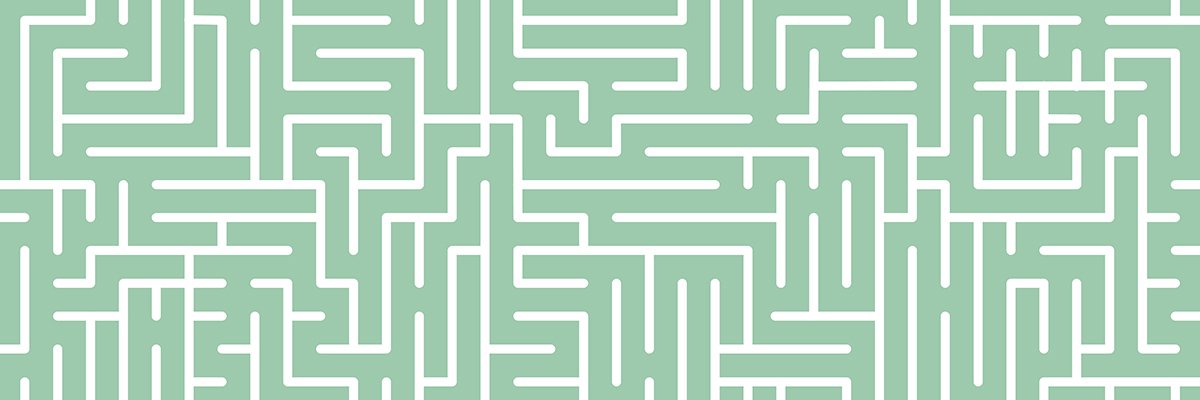
Which CPU settings deliver optimal VMware Workstation 9 performance?
Newer processors pack more punch, but administrators still need to tailor CPU allocation for a smoother Workstation 9 experience. Continue Reading
-
Tip
24 Sep 2013

The vdmadmin utility puts the VMware View administrator in command
Using the vdmadmin tool, a VMware View administrator can make virtual desktops dance through command-line wizardry. Continue Reading
-
Guide
30 Aug 2013

The VMware infrastructure monitoring encyclopedia
This infrastructure monitoring guide can help administrators maintain the health of their vSphere and vCloud environments. Continue Reading
-
Definition
10 Jul 2013
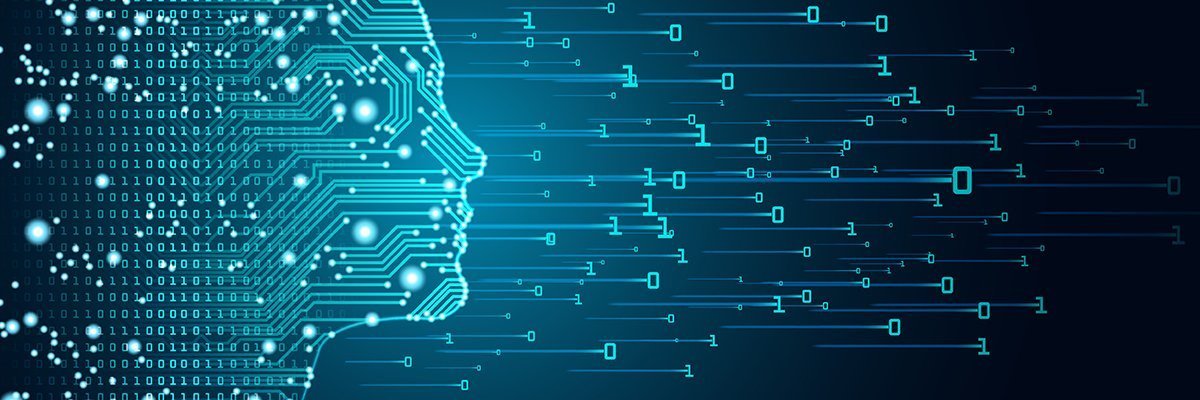
VMware vSphere Web Client plug-in
VMware vSphere Web Client plug-ins are programs that either come from VMware itself or from third-party developers and partners to extend the vSphere Web Client with custom menu selections and toolbar icons that provide access to custom capabilities and external functionality. Continue Reading
-
Tip
10 May 2013

Ways to investigate and fix VMware View Connection Server issues
VDI admins can troubleshoot and fix problems in a VMware View Connection Server and its LDAP directory using just a few commands. Continue Reading
-
Tip
08 Apr 2013

VMware Fusion vs. Workstation: Choosing an end-user virtualization tool
VMware Fusion and Workstation are similar virtualization tools for end-user computing, and do many of the same tasks. Here's how to select a product. Continue Reading
-
Tip
28 Nov 2012

Install VMware Workstation 9 without price or performance pain points
VMware Workstation 9 came out right on the heels of Workstation 8. Here's how to install Workstation 9 so VMs move seamlessly over from Workstation 8. Continue Reading
-
Tip
08 Nov 2011

VMware MVP and the emerging mobile virtualization era
Mobile virtualization is taking hold, and VMware MVP allows IT pros to access work and personal data on one device. But the platform still has its limitations. Continue Reading
-
Definition
01 Feb 2010

virtual machine configuration
Virtual machine configuration is the arrangement of resources assigned to a virtual machine. The resources allocated to a virtual machine (VM) typically include allocated processors, memory, disks, network adapters and the user interface. Continue Reading
-
Tutorial
28 Dec 2009

Back ends for desktop virtualization: A guide
This guide on desktop virtualization and back-end virtualization engines covers how hypervisors from VMware, Microsoft and Citrix Systems enable desktop virtualization. Continue Reading
-
Tip
02 Sep 2008

VMware Workstation 6.5: Installation how-to's and notable features
Take a first look at VMware's latest Workstation release. We review the most useful new features, such as unity mode and integration with VMware Converter 3. Continue Reading
-
Tip
18 Mar 2008

Installing Windows Server 2008 inside VMware Workstation
Do you want to test Windows Server 2008 but remain hesitant to throw it on a production server? Test it for free with VMware Workstation. Continue Reading