workflow management
What is workflow management?
Workflow management is the discipline of creating, documenting, monitoring and improving upon the series of steps, or workflow, required to complete a specific task.
The goal of workflow management is to optimize workflow to ensure a task is completed correctly, consistently and efficiently.
Workflow management is an ongoing activity within a business. Advances in the technologies that support workflows, evolving workplace dynamics and changing customer requirements can make existing workflows obsolete or present opportunities for improvements. As such, organizations need to continually review and revise workflows to ensure they're optimal.
For example, artificial intelligence -- from deep learning to generative AI (GenAI) -- can help organizations identify ways to streamline their workflows and automate more components of those workflows. In a September 2023 podcast, McKinsey & Co. senior partner Kweilin Ellingrud estimated GenAI could automate nearly 10% of the tasks within the U.S. economy.
What are the different types of workflows?
At a basic level, workflows can be divided into the following two categories:
- Sequential workflows involve a series of steps to be followed one after the other to complete the task. A rules-driven workflow is considered a subset of this category since it progresses along a sequential path based on which rules get triggered.
- Parallel workflows involve a series of steps that can be tackled concurrently to move the task toward completion.
Approval of a loan application is often a sequential workflow, where completion of one step is required before another can be taken. For example, a lender must verify a borrower's income before establishing credit terms.
Employee onboarding is an example of a parallel workflow, as HR can register a new hire for benefits, IT can grant the employee computer access and managers can assign the employee a workstation all at the same time.
It's important to note the use of additional categorizations of workflows. Some vendors label the buckets as "process," "case" and "project" workflows. Others divvy them into "task-based," "request" and "delivery" workflows. Others include "state machine workflows" as a category, although it is more of a modeling style for workflows that are event-driven.
What are the basic components of a workflow?
The following three basic components are required to successfully execute a workflow.
- Input. All the information, materials and resources required to complete each step in a task.
- Transformation. The actions taken to perform each step and move through the sequential or parallel steps. This speaks to what needs to be done, how and by whom.
- Output. The result of each step becomes the input for follow-on steps within the workflow, with the finished task being the final output.
Some workflow definitions identify the following as additional key elements:
- Stakeholders, i.e., the people executing the workflow, business partners and any individuals impacted by the workflow's outcome.
- Steps within the workflow.
- Any conditions and rules that need to be met for the workflow to be executed.
Every workflow starts with an additional workflow component known as a trigger. A trigger can originate with an employee, vendor, customer or business partner whether in person or via a digital channel. For example, an employee request to be reimbursed for travel expenses triggers a set of steps that results in timely payment to the employee.
Although these components are commonly identified as part of workflow, some of the terminology used to describe workflow elements varies. For example, some vendors describe a workflow as a series of tasks to reach a specific outcome instead of a series of steps to complete a task. Others describe a workflow as starting with a trigger but also having rules that stipulate the conditions that must be met before launching the series of actions that comprise the workflow.
What are the benefits of workflow management?
Organizations typically experience the following benefits from engaging in workflow management:
- First and foremost, the creation and documentation of structured workflows bring consistency to how tasks should happen.
- As a result, the ability to complete a task does not reside with one person but rather can be taught and replicated by others, which brings operational resiliency to the organization.
- Workflow management also creates visibility into how tasks are completed, as well as the roles and steps dedicated to execution.
- This visibility lets managers see barriers, bottlenecks, inefficiencies or redundancies in the workflow, which in turn lets managers identify opportunities to streamline, automate and otherwise improve how efficiently and effectively a workflow can be done.
- Automated, optimized and streamlined workflows translate into time and money savings.
- Automated workflows take repetitive, mundane and low-value activities away from workers, letting them focus on higher-value tasks and be more productive and satisfied with their jobs.
- Automated and more efficient workflows reduce the likelihood of errors.
- Ongoing workflow management delivers improved experiences to all stakeholders, including customers.
- Workflow management lets managers better identify the skills required to complete all or part of the activities within the workflow and then align the right individuals and roles with each activity.
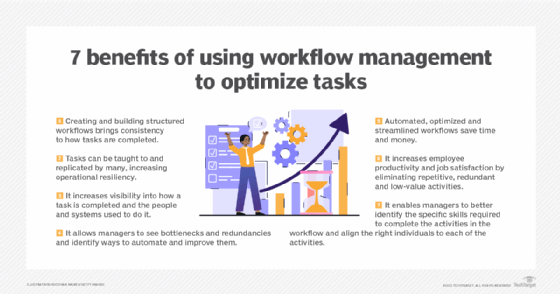
Workflow management vs. project management vs. BPM
Workflow management, project management and business process management (BPM) have similar characteristics and overlapping elements. However, each is a unique discipline.
Workflow management vs. project management
A workflow is a consistent, repeatable set of activities within the enterprise, while a project is a temporary endeavor structured to deliver a new function, service or item or improve upon an existing function, service or item.
Both workflows and projects require oversight, and as such they have similar management requirements. Workflow management focuses on creating and documenting workflows and determining what resources are required to execute them. Similarly, project management focuses on creating and documenting the scope of projects and the resources required to execute them.
Workflow management also focuses on continuous improvement, while project management has a finite lifespan with oversight typically ending when the project is completed.
Workflow management vs. BPM
BPM and workflow management are sometimes used synonymously, but the two disciplines differ significantly in scope. Workflow focuses on the management of steps within single tasks, while BPM's goal is to improve and optimize business processes end to end. BPM is frequently best represented through a process flow chart.
What is a workflow management system?
Organizations have created and managed workflows for centuries -- and they've had to manually manage them for nearly that whole span of time.
But organizations have been able to use software to support this task since the late 20th century. Moreover, comprehensive workflow management systems that offer a wide range of functions have come onto the market in recent years.
Today, workflow management systems provide numerous tools to digitally create, document, analyze and optimize workflows. They are also tools to streamline and automate steps within each workflow.
Workers define inputs, transformations and outputs, translating them in the workflow management systems as objects, rules and events so the system can assemble them and automate them where possible.
Workforce management platforms typically support customized workflows. But they also offer a service catalog of prebuilt workflows, which let teams quickly implement managed workflows to rapidly streamline business processes. Additionally, some platforms have features that let organizations customize prebuilt workflows, so each enterprise can tweak them to its own unique needs.
Workflow management systems are now typically delivered as software as a service.
Demand for workflow management software -- often abbreviated as WFMS or WfMS -- is significant. Grand View Research estimated that the global workflow management system market will grow to $86.6 billion by 2030, noting that workflow management and BPM solutions "are becoming the control center of successful hyper automation and democratization business strategies, driving the demand for workflow management software."
Choosing a workflow management system
Enterprise leaders should ensure the workflow management system they're considering offers a competitive set of functions, such as the ability to do the following:
- Map and define workflows.
- Create custom workflows.
- Access and use prebuilt workflows.
- Customize prebuilt workflows.
- Automate notifications.
- Automate repetitive steps within the workflow.
- Integrate with existing enterprise systems, including legacy systems, if applicable.
- Measure and report on workflow performance.
Enterprise leaders should also consider whether they want low-code/no-code features, and evaluate user interface and visualization features to ensure the selected system will meet the needs of the workers using it.
They should also evaluate systems based on enterprise criteria for technology selection, such as the level of service a vendor offers and whether live vendor support is available.
Many organizations put significant value on a platform's ease of use, as operations workers as well as business function leaders and staff (versus technologists) are the primary users of the technology.
Workflow management best practices
Although implementing a workflow management system can help the enterprise in its efforts to continually improve and automate workflows, operations experts said organizations should also implement the following best practices:
- Commit adequate resources to workflow management and create accountability for successfully driving continuous improvement.
- Aim to create workflows that are easy for workers to follow and watch for worker shortcuts that indicate the need or potential to streamline.
- Find activities that can be eliminated or automated to bring further efficiencies to workflows.
- Similarly, look for activities within workflows that can be digitalized, thereby eliminating any remaining paper-based requirements.
- Leverage the workflow management system to its fullest potential to be best positioned to optimize and rethink workflows and even retire obsolete ones.





