Ultimate guide on enterprise unified communications strategy
When formulating a unified communications strategy, enterprises need to consider several key elements. This step-by-step guide helps businesses plan their UC deployment.
A successful enterprise unified communications strategy includes careful forethought, input from end users and a thorough understanding of the UC market and its products. A good enterprise UC strategy should also consider department-based needs as well as companywide requirements, internal and external communications, and hybrid and remote work conditions.
Businesses need a comprehensive unified communications and collaboration strategy because of all the elements at play. In a UC deployment, businesses have several factors to consider, so proper planning is paramount.
For example, a UC strategy should evaluate, in part, end users' specific needs, the changing nature of UC technologies and any security issues that are important for the organization. Clearly, IT teams and line-of-business managers need to do their due diligence to maximize a UC investment.
A good UC product should improve employees' workflows, productivity and communication with colleagues and customers. It should also integrate smoothly with other business applications. After a strategic UC implementation, proper employee training and management of the product are vital.
To complicate matters for organizations and IT teams, UC products these days are quickly and continually evolving. The focus for UC technology has shifted from on-premises hardware to cloud-based software services in which product feature updates are launched frequently. This sea change in UC products greatly affects enterprise buying decisions. Additionally, new technology -- such as generative AI and contact center integrations -- are important factors for enterprises to consider.
The UC landscape has changed drastically in recent years, especially with the emergence of remote and hybrid work environments. With this guide, businesses can learn the important steps and best practices to follow in order to implement a successful UC strategy.
What is unified communications, and why is it important in business?
UC is a conceptual framework for integrating various modes of enterprise communications into a single platform that includes telephony, video calling and conferencing, email, messaging and presence. The goal is to streamline and enhance business communications, collaboration and productivity.
UC is important for businesses because it effectively blends synchronous and asynchronous tools to help employees communicate and collaborate in a productive manner that enhances organizational workflows. The real-time communications aspect of UC, with negligible latency, is especially important in mission-critical situations.
Most small and large companies should be able to clearly identify the business benefits of UC. Some of these benefits include the following:
- Improves existing communication processes.
- Increases employee and team-based productivity.
- Connects remote, hybrid and in-office employees.
- Streamlines organizational agility and IT operations.
- Enhances customer service workflows.
As business UC continues to evolve, companies need to track the ongoing trends and technologies reshaping the market. These trends include generative AI and single-vendor UC, as well as security, governance and compliance issues. Because of the fast, ever-changing nature of UC, businesses need to keep pace.
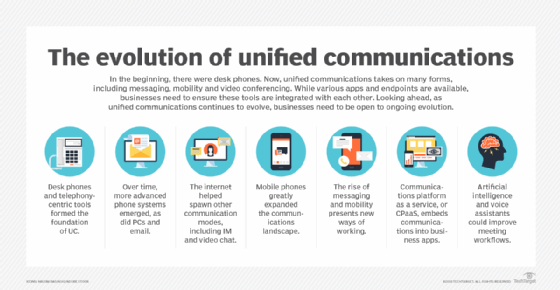
UC features and technologies
An enterprise UC strategy should consider a wide array of features and technologies that could include a blend of old and new capabilities. When woven together, these features should provide the best communications experience for employees.
For businesses, the top 10 most useful UC features might include the following:
- High-quality audio.
- Video conferencing.
- Ease of use.
- Meeting transcription.
- Screen sharing.
- Messaging and chat.
- Mobility.
- Virtual backgrounds and video layouts.
- Noise suppression and muting.
- Language translation.
While some of these features might seem quite basic when plotting an enterprise UC strategy, they are essential for a solid UC deployment and shouldn't be overlooked. Reliable audio and video, for example, are cornerstones of any good UC experience.
As UC and adjacent technologies have evolved, so have UC features and expectations among employees. 5G and AI, for instance, have provided a boost to UC capabilities.
5G wireless technology, as it became more widespread, has improved the quality of UC services over mobile networks. Compared to its predecessor, 4G LTE, 5G enables faster speeds, lower latency and greater capacity for devices to simultaneously connect to the network and applications. 5G technology also provides better support for remote and hybrid work.
AI is another technology that has advanced UC features to improve employee collaboration and productivity. Specifically, AI tools can enhance meetings for employees by automating certain workflows, creating to-do lists and improving the overall quality of meeting outcomes. AI meeting assistants, as they're called, provide the following features:
- Meeting catch-up, recap and summaries to keep employees informed if they miss meetings.
- Real-time translation and transcription to support a global employee base and expand accessibility features in UC products.
- Logging action items for employees to complete after the meeting.
- Sentiment analysis to gauge negative or problematic feelings among employees.
- The ability to auto-schedule future meetings to ensure collaboration follow-up.
AI applications can also learn how team members work best together and automatically map that information to optimize workflows. In more advanced implementations, AI can monitor calls and pass around information, including documents relevant to the conversation. Several AI meeting assistants are available. Many of them have similar but slightly varying features. Enterprises need to vet these meeting assistants to find the best fit for their workflows.
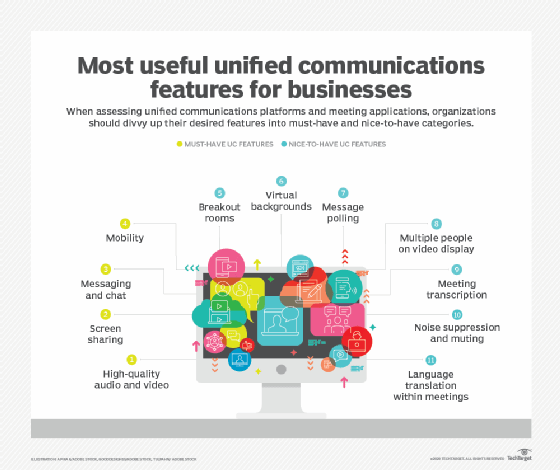
How to build a strategy for enterprise UC
Building a strategy for enterprise UC requires organizations to think through how their employees like to communicate with one another as well as with external partners. To address the growing shift to remote and hybrid work, companies should make sure that preferred workflow is a top consideration as they assemble their plans for UC, blending voice, video, chat and messaging for a comprehensive user experience.
Below are eight steps that will help IT teams and business leaders create a strategy for enterprise UC.
Step 1. Evaluate UC needs
Communication needs can range from department-level usage to a full companywide rollout. IT should be involved with all UC projects from the start, as they tend to grow quickly once employees get used to the tools and want to extend them beyond their own teams.
How employees communicate varies by team and department. Some teams rely heavily on video for internal and external communications, requiring a feature-rich service with high-quality video devices. Other teams might work more independently and only need basic video and messaging capabilities.
The move to hybrid work and return-to-office strategies also affects UC cost calculations. No one-size-fits-all model exists for creating UC budgets to support hybrid work. IT leaders must consider the following:
- Workspaces for office-based employees. IT leaders must evaluate workstation endpoints, hot-desking strategies and UC tool licenses.
- Workspaces for home-based employees. IT departments might need to provide upgraded devices, such as webcams and headsets, and address home network issues.
- Office meeting spaces. Meeting rooms need to provide an equitable experience for in-office and remote workers, which could require a combination of hardware and software upgrades.
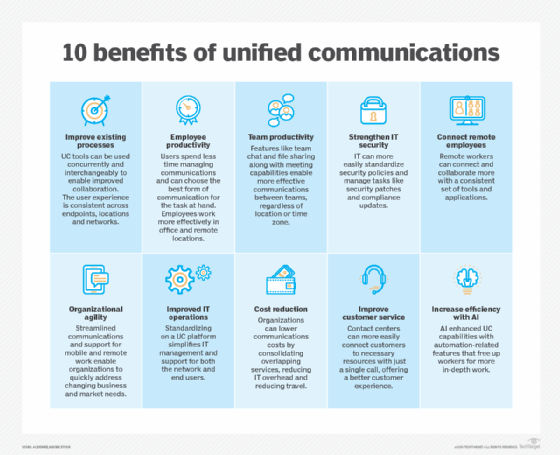
Step 2. Identify potential challenges
As organizations begin to make the business case for unified communications, they should also think about UC's challenges. For instance, are there good reasons to keep existing phone systems, and will doing so cut into any cost savings UC would offer? Also, is the staff skilled enough to manage a UC deployment or would external help be needed?
Another consideration is whether a new UC platform or service can interoperate well with the current infrastructure, especially if it connects to the cloud. If the need driving a company's move to UC is support for remote workers, IT leaders must identify if other aspects of the environment, such as servers and bandwidth, are able to support the increased demand.
Organizations must also evaluate potential challenges concerning employee experience. Collaboration among remote and in-office employees isn't effective if the tools don't properly address employees' needs or employees aren't correctly trained to use them.
Hybrid meetings, in particular, can be a challenge if the technology and training aren't up to par. If remote and in-office attendees can't properly hear and see each other, they can't effectively collaborate. IT leaders must evaluate the following to address hybrid meeting challenges:
- Room layout and camera placement.
- Content creation and sharing.
- Audio and video quality.
- User training on meeting hardware and software.
Organizations also must be careful that supporting a hybrid workplace doesn't leave remote workers behind. Remote workers risk being overlooked in favor of their colleagues physically present in the office. UC tools can address proximity bias by providing a better communications experience and creating a connected, inclusive workspace.
Step 3. Choose between UC products on premises or as a service
One of the most important decisions an organization will make when it comes to unified communications is whether to deploy it on premises or in the cloud as a service. Fewer vendors are offering on-premises services in favor of UC as a service, which has exploded in popularity in the last few years as organizations seek cloud-based products to support a mobile and distributed workforce.
Going with a traditional hardware approach of comparing total cost of ownership would be a mistake, however, because UC is considered Capex, and UC as a service is considered Opex. Instead, look at the features required for the business, as well the IT team's skill level to determine if an on-premises, cloud or hybrid deployment is the best approach.
For example, cloud UC vendors tend to offer more cutting-edge options, such as video calling, chat, contact centers, reporting and analytics, AI and mobility. Traditional UC platforms based on private branch exchange (PBX) often struggle to support this array of features.
A deciding factor in opting for an on-premises platform is the availability of reliable, low-latency and low-jitter WAN connections or high-speed internet. If neither exist, then IT will need the control that on-premises options provide.
One way to get the benefits of an on-premises platform without dedicating staff to the effort is to deploy managed UC services. In addition to reducing IT management and maintenance, managed UC services can boost end-user productivity by helping to do the following:
- Support mobile workforces.
- Expand contact center remote connectivity.
- Consolidate UC service management.
- Take advantage of public cloud benefits.
- Enhance UC security.
Companies that want to approach the cloud in stages also can use a hybrid UC strategy where certain features -- those core to the business -- stay in an on-premises platform, and others are relegated to the cloud. Trying to balance between the two is fine in the short term, but over the long haul, IT will likely have to firmly plant itself fully on premises or fully in the cloud.
Organizations also will have to decide if they want to procure all of their UC functionality from a single vendor or buy from multiple providers. Sticking with a single UC vendor can reduce licensing costs, simplify management and create a more consistent UX. But some organizations might find better and broader functionality from separate providers or have a complex communications architecture that requires multivendor support.
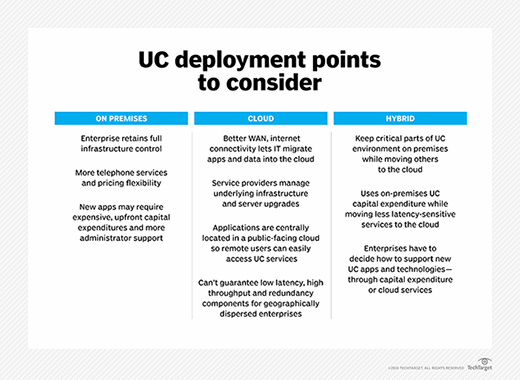
Step 4. Evaluate collaboration features
Collaboration features have become a key component of the UC buying decision. The growth of remote and hybrid work has led many companies to make collaboration tools a centralized hub for employee workflows. This includes enabling employees to create channels to share information; connect with each other over audio, video or chat; and to track conversations and related information for compliance and reference.
Organizations can choose between collaboration tools built into a UC platform -- such as Microsoft Teams, Zoom or Webex by Cisco -- or opt for a standalone collaboration tool, such as Slack. Head-to-head product comparisons are useful to learn about features and functions, limitations, ease of use, interoperability with other applications and systems in the enterprise, security and compliance, and pricing.
Organizations should also consider the AI offerings available in UC platforms, which include collaboration-enhancing features, such as meeting summaries and document creation. UC providers vary in how they offer AI. Some providers will offer AI features at no additional cost to customers, while others require an add-on license. Microsoft, for example, offers different levels of AI features in both Teams Premium and Copilot for Teams licenses.
Step 5. Address unified communications security
As UC has become essential to businesses, IT should prioritize the security of the platform, whether it's on premises or in the cloud. Enterprises need to develop an effective UC security plan that understands the threats to the UC system, how to mitigate those threats and any longer-term security needs.
Properly configuring a UC system enables an organization to balance the twin concerns of security and ease of use. The core of an organization's UC security plan should focus on selecting security options that provide the best protection without interfering with the UX.
The following are some common UC security threats:
- Denial of service. DoS attacks can flood VoIP systems with requests to prevent it from functioning.
- Hacking tools. These tools are used inside or outside a corporate network to compromise a UC system.
- Mobile threats. Unsecured end-user devices or mobile apps on public networks can leave data at risk.
- Theft of service. With this threat, hackers exploit communications systems to make scam or illegal phone calls.
- Unauthorized access. UC apps are at risk if they're not secured with passwords and access codes.
Securing video conferencing is particularly challenging. Two vulnerabilities reside in every platform: how the platform is implemented, and a backdoor in the algorithm that could be exploited. A missed security check by developers or a bad implementation decision can wreak havoc.
Some key video conferencing security concerns include data encryption in transit and at rest, security update policies and compromising security for usability.
IT leaders should also evaluate monitoring capabilities built into their platforms to meet security and compliance requirements.
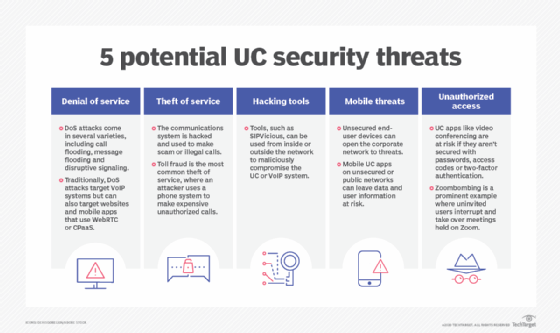
Step 6. Implement and integrate UC
A strategic UC implementation understands the importance of applications and their ability to integrate with other components of the enterprise, especially other business apps. This integration can become tricky in work-from-home settings, as users need to access UC tools and back-end systems, such as file servers and storage, in a seamless manner. With more systems in the cloud, however, this connection becomes easier.
For example, many people have ditched their home landlines but don't always have reliable cell service. To ensure proper access to voice calls, companies have provided employees with softphones that connect to the corporate phone system and have the same functionality as desk phones.
A successful UC implementation and remote work integration should include the following common features:
- Near-real-time messaging and resource sharing for emergency communications.
- Access to electronic files, including uploading, downloading and sharing.
- The ability to use a computer or a smartphone as a desk phone.
- The ability to host and attend virtual meetings.
- Safeguards to ensure communication and data are protected.
In addition to remote work integrations, UC now has a tighter marriage with contact center services, thanks to cloud enablement. The combination of cloud-based UC and contact center services provides several benefits for businesses, including a single management interface, unified user and security policy configurations, and support for remote employees. An especially important benefit is improved communications between the contact center agent and supervisor, which ultimately benefits customers.
Step 7. Manage UC
For companies to manage UC systems properly, they need thorough insight into platform performance and security. Ongoing administrative management is also vital. Successful UC management requires the following components:
- Pre-deployment network testing to ensure the network can support voice and video communications.
- Preventive and ongoing performance management to identify problems before users become aware of any issues. This also enables rapid identification, isolation and repair of problems.
- Insight into security risks, including the ability to define and provision security policies and receive notifications of attacks in real time.
- Analytics that provide insight into application usage and the business outcomes of UC adoption.
A key challenge businesses could face with UC management is that vendor-provided tools might only provide basic administrative management capabilities. These tools lack fuller insight into performance, usage and security, and they might not integrate with other vendor environments and network management tools. To address these challenges, several third-party vendors offer specialty performance management or administrative tools to optimize UC management.
Another layer of UC management is creating service-level agreements (SLAs) to ensure providers meet performance and availability metrics and uphold security standards. Reading the fine print on SLAs prevents organizations from being exposed to undue risk.
Moving forward with UC management, IT leaders must future-proof their UC strategies so they don't miss out on future innovation. A future-proof UC strategy follows these three best practices:
- Ensure vendors can support all UC deployment models, including on premises, cloud and hybrid.
- Proactively drive end-user adoption of UC tools and educate workers on the productivity benefits.
- Assess worker needs and preferences for collaboration. Different generations of workers have different communication preferences.
Enterprises can't simply invest in a UC deployment and forget about it -- that's why ongoing management is so important.
Step 8. Train employees on UC
As an extension of UC management, enterprises should provide training for employees on UC tools.
To ensure maximum user engagement, organizations can create a formal UC adoption program. The program should enable employees to customize their collaboration workflows. The UC vendor can also assist with this process. A UC training program could also include superusers tapped to learn the ins and outs of the platform and educate other users.
Creating a cheat sheet of tips and tricks for the organization's UC platform can help improve adoption rates and ensure users fully engage with the application. One way to boost engagement is to assign team members certain tasks within the collaboration platform, which helps track action items assigned to employees during meetings.
Getting the most from a UC deployment requires users to be well trained on the features that optimize workflows and on the compliance rules they must follow. Highly regulated industries, including healthcare and finance, can implement compliance measures within the platform to protect sensitive corporate information and keep employee and customer data from leaking. Enterprises should teach their employees how to connect with external users in a safe and compliant manner.
A successful UC strategy should result in positive experiences for employees and customers. Failing to properly train users would prevent an organization from extracting the most value from its UC investment.
Modern UC trends to consider
UC deployments must stay up to date on the latest advancements in communication and collaboration technology if organizations want to remain competitive in their markets and keep employees engaged. IT leaders should consider the following trends in their UC strategy:
- Unified communications as a service (UCaaS). Cloud technology is key for organizations looking to update legacy, on-premises UC infrastructure. UCaaS offers flexibility and business continuity for employee workflows, and UCaaS providers can quickly push out new features and updates. UCaaS also enables IT departments to offload certain management and security responsibilities to their provider, which lets IT focus on other projects.
- Hybrid work and the return to office. A hybrid work or return-to-office strategy must include UC technology. UC offers benefits for hybrid work, including a consistent UX for employees in any location and a single integrated platform for communication needs. Organizations also need to be wary of UC's potential drawbacks for return-to-office plans and hybrid work, such as a lack of interoperability with other UC tools and difficulties with end-user adoption.
- Generative AI. AI is everywhere, and the business communication and collaboration world is no exception. UC providers are introducing generative AI features to support efficient meetings and collaboration. Early AI applications for UC included automatic transcription, language translation and meeting summaries. Generative AI is building on those applications with capabilities such as chatbot assistants that can generate emails, create action items from meetings and streamline document and content creation.
- Mobility. Mobile UC services are not new technology, but UC providers have made feature advancements in recent years due to the increased need to support a consistent UX for remote and hybrid workforces. Newer capabilities include fixed-mobile convergence offerings and integrating a business number with a mobile phone's native dialer. These new mobility services also enable new user groups, like frontline workers, to take advantage of UC capabilities.
- Contact centers. Many modern UC platforms offer native contact center capabilities or integrate with contact center platforms. This enables organizations to consolidate their UC and contact center services to a single platform and extend UC capabilities, such as video conferencing and analytics, to contact center agents.
The evolution of UC in the enterprise
Unified communications has progressed significantly from the early days of legacy PBX and standalone communication services. Today, UC services are largely cloud-based and provide tightly integrated communications, spanning telephony, video and messaging.
The last few years have seen a wave of innovation as UC providers introduced new capabilities to expand integrations with business apps, provide a consistent and flexible UX regardless of location, and bridge the employee experience gap between remote and office workers.
As UC technology continues to evolve, expect the following trends to influence the future of UC in the enterprise:
- Generative AI and copilots. These tools will become more tightly integrated with employee workflows, especially as generative AI continues to improve. UC providers are taking different approaches to how they offer these tools, which could affect UC budgets and licensing.
- Continuing integration between UC and contact centers. Converging UC and the contact center will continue to play an important role in UC's evolution. Leading UC providers are expanding their contact center support to entice customers who want to move their contact center to the cloud or upgrade legacy contact center services.
- Augmented and virtual reality. Organizations interested in keeping up with the latest technology trends can evaluate potential use cases for AR and VR. Workplace learning is one use case for enterprise AR and VR, which creates a more immersive training experience that could reduce costs and training times as well as improve information retention.
- Evolving workplace. Organizations are figuring out how to balance remote work, hybrid work and the return to office. UC must be at the forefront as organizations reconfigure office spaces, expand video meeting capabilities, and deploy new technology to unite remote and in-office workers.
Katherine Finnell is senior site editor for TechTarget's Unified Communications site.
Sandra Gittlen is former editor at large for TechTarget's Networking and Security Media Group.
Luke O'Neill is executive editor of TechTarget's Unified Communications, Customer Experience and Content Management websites.



